
College of Medicine
Privacy and Security Information
Back to Homepage
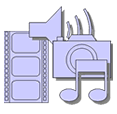
|
Multimedia Requirements & Technical
Help to view the HIPAA Presentation |
MULTIMEDIA
REQUIREMENTS:
The on-line presentation consists of a series of slides and
an accompanying audio dialogue.
In order to view this you must :
- Have speakers or headphones connected to your computer
- Use a current version of Google Chrome, Microsoft Edge, Safari or Firefox.
- After clicking on the
title of the presentation a Username/Password box will appear. Enter either your DrexelMed
or your DrexelOne credentials. - Make sure you have your speakers turned up or headphones plugged in.
- Make sure you maximize the window (to
do this, click the
 button which appears in the upper right corner of the window)
button which appears in the upper right corner of the window) - The audio will start playing automatically after a few seconds of buffering.
- You can let the presentation
play through from one slide to the next, or you can use the Table of Contents to navigate
to a section you would like to see and hear again.
The table of contents will appear when you move your mouse over the video and it will disappear when you move it off)
