| |
|
Using Virtual Microscope
Virtual Microscope allows you to view slides with annotations illustrating histological features.
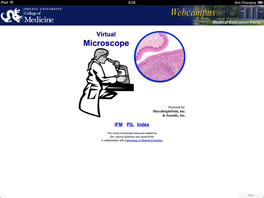 |
Select IFM or PIL to access your slide bank. |
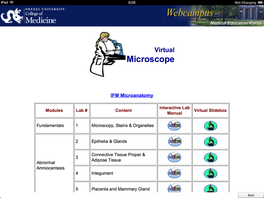
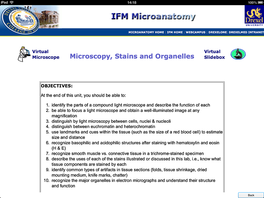 |
Once in your Microanatomy course, you can either select the interactive lab manual or the virtual slidebox. |
 |
In the Virtual Slidebox, you can select the individual slide you would like to view. |
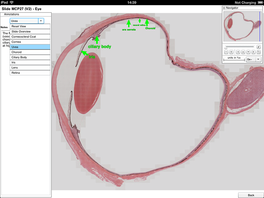 |
When viewing the slide, you can pan by swiping and zoom using a pinching motion. The navigation box shows the current position,
as well as an overview of the entire slide. |
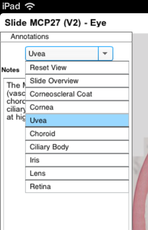 |
Annotations can be viewed using the pull down menu in the upper left corner. |
To go back, use the back button in the lower right corner. |
Back
|
|
|

