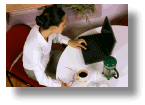|
|
The Technology Requirement
(The Official Requirement for the Classes of 2022)
All first year medical students in the 2018-19 academic year are required to own the following two devices:
- An Apple iPad running IOS version 11 or higher. This can be the original 9.7" standard size iPad or the 10.5" or 12.9" iPad Pro. While the smallest 7.9" iPad mini is available, we strongly recommend against it since using a larger screen will make your experience with applications (watching videos, taking exams) optimal. If buying new, Wifi only and 128GB is the minimum requirement for the original 9.7" standard size iPad. Some new models may be available as 64GB size and these are also acceptable. But iPads that are 32GB will NOT be enough storage. (If using an older iPad check the "Using What You Already Own" section below).
- A Windows or Mac computer. This computer can be a desktop or a laptop.
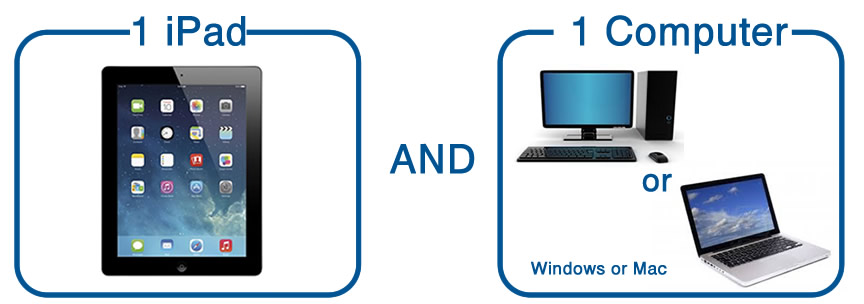
Class of 2022 students you will be required to use your iPad during Orientation Aug 6 - 10, 2018. You will use your iPad for various purposes throughout your four years of medical school in and out of class. iPads will be used for all course-related examinations, including lab practicals. Keyboards may be used during written course examinations, but not during lab practicals. A protective covering for your iPad will be available during any lab practical, if you choose. Since your iPad is a portable device, the decision is yours for the computer part of the requirement to be a desktop or laptop. Utilizing a computer and iPad you already own may be acceptable if it meets the requirement.
Students are eligible for discounts from Apple, Dell and some other online computer stores. Check out Drexel IT's Computer Purchases page for options.
Please also note: iPads that are jailbroke may not function properly with our software, especially exam testing software and therefore will not meet the technology requirement.
What iPad or Computer should I get?
BUYING NEW
iPad Pro is the current version as of Spring 2018 and there are 2 sizes for this device, 10.5" screen and 12.9" screen. There are several options available for memory capacity and we highly recommend at least the 128GB version so you will have plenty of space to store all your notes, any ebooks, videos, music, photos, etc. The standard iPad (not iPad Pro) has the original 9.7" diagonal screen and also comes in a 128GB version which also would be acceptable. See a comparison chart.
The iPad mini has a smaller 7.9" diagonal screen. The choice is yours however we strongly recommend at least the 9.7" screen since your experience with applications (watching videos, taking exams) will be optimal. The DrexelMed minimum requirement is only for the WiFi version but be aware that there are iPads that can use cellular phone service as well. These require a data plan, can be quite expensive and are not required.
Split Screen
The split screen feature is not required but is a nice feature because it allows you to visibly have 2 apps open on your iPad screen at the same time, such as a video and a note. If buying a new iPad, it will include this feature. If you are using an older iPad just be aware that it may not support this feature.
For your computer (laptop or desktop) , the nature of the equipment marketplace is that it changes rapidly. Please see the Drexel University IT Specifications and Buyers' Guide for recommendations.
USING WHAT YOU ALREADY OWN
You will be required to own a computer and iPad for all 4 years of medical school and when to upgrade is your decision. If you’ll be using an older iPad model, make sure it is updated to iOS version 11 or higher. First generation iPads are not acceptable, and some older iPads cannot be upgraded to version 11 so therefore are not acceptable. Also keep in mind older iPads may not have the storage space we highly recommend which means space may run out for you. You may need to create offline backups of content if you run out of space if using an iPad with less than 64GB of storage. The Split Screen feature is not required and as discussed above may not be available on your older iPad.
If you wish to bring a computer you already own, here are some basic configuration specifications to consider:
Only if an Existing Computer (these are not new purchase specifications)
Windows: Windows 7, 8 or 10 Operating System
Apple: at least MacOS 10.6 Operating System
Minimum 1 GHz processor (If a Mac, then it should be a Mac with an Intel processor, not a Mac Power PC)
4GB RAM
250 GB Hard Drive
Webcam with microphone
Some other items you may consider (not required) are:
- Service Contract
- Printer
- Cable lock
- Internet Service
Provider - for home access to the Internet (eg: FIOS, Cable Internet)
Wireless Internet
on Campus
There are different wireless networks which you will see on campus. See the Computer Set-Up Checklist for more information getting connected. |