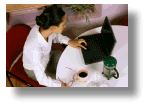Help with Videos, Notes Passwords & Browsers
Navigating the Foundations and Frontiers curriculum in Drexel Learn (Blackboard)
About LOGGING
INTO PASSWORD PROTECTED AREAS ON
WEBCAMPUS:
Many areas
of the Webcampus Medical Education Server require you to login. You will be directed to Drexel Connect to authenticate your Drexel credentials.
Students, Faculty and Staff should enter their Drexel University UserID and password (the same as used for DrexelOne. e.g., "abc12"). If you need help with your account, please see http://drexel.edu/it/help/a-z/accounts/ or the Drexel IT Help Desk at 215-895-2020
Please note, you will not be required to log into password protected pages again until you close your browser or after a period of time has elapsed. FOR THIS REASON ALWAYS CLOSE ALL BROWSER TABS AND WINDOWS AFTER YOU ARE FINISHED.
Non Employee Associates
If you are a faculty at a clinical affiliate site and need access to curriculum materials, you may be able to obtain non-employee associate status. Please contact the Office of Faculy Affairs at 267-359-2389 for more information.
"Remember my password" Should I check this box?
We advise that you do not check the box. This is very important if using a public computer. If you are using your personally owned computer, you may find it is more convenient to check the box, however be aware that once it is stored and you are logged onto your computer, anyone who uses your computer can now access areas with your login since the computer remembers your password. If you do chose to save your password on your own device, please remember that sometimes you may be required to login for an activity on a computer on camus. You must know your password in order to sign-in.
LOG OUT - Don't Forget!
This is done simply by closing all web browser windows when you are finished.
About WEB BROWSERS:
We recommend that students have available several web browsers for your operating system since in some cases websites may not respond correctly with a particular one.
- Windows: Chrome, Edge and Firefox.
- Mac OS; Chrome, Safari and Firefox.
Please check periodically that you have the most recent version of the browser that it available.
About POP-UP BLOCKERS:
Your browser has its own built-in pop-up blocker or you may have another pop-up blocker running. Pop-up blockers will also let you "allow" pop-up windows from certain websites. You must allow pop-ups from drexel.edu
How to allow Pop-Ups in common browsers: Chrome | Edge | Firefox | Safari
Other toolbars you may have allowed to be installed on your computer such as Verizon, Comcast, Yahoo or Google toolbar, etc. may contain built-in pop-up blockers that also need to be set to allow pop-ups from drexel.edu.
About PLAYING VIDEOS in Blackboard or Webcampus
If you experience a problem playing videos please email your specific problem including the web address of what you are accessing to TIME@drexel.edu
|