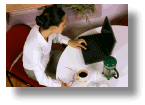|
Third and Fourth Year Information
(Class of 2021 and 2022 students)
|
 |
Clerkship Companion: 2020-2021 Patient and Procedure Logging and Clinical Skills Passport
Requirement for MS3 and MS4 students
All 3rd and 4th year medical students at Drexel University College of Medicine are required to log all patient encounters in each of their required courses and clerkships (Ambulatory Medicine, Family Medicine, Internal Medicine, Neurology, Obstetrics and Gynecology, Pediatrics, Psychiatry, Surgery, Emergency Medicine Subinternship and Year 4 Subinternship). In order to ensure that these logs are as accurate as possible, students are expected to record all patient encounters as soon as possible.
ClerkshipCompanion is a website application that will work in a browser or on any device including iOS (iPhones and iPads) as well as Android (phones and tablets).
You will use:
- the LOG PATIENTS section to log patient encounters as required by the clerkship.
-
the OBSERVED H&P section which is an all-clerkship list of skills that your preceptors
use to verify that you demonstrated a required skills level.
- the DUTY HOURS section to verify your hours.
The application will synchronize with the central database either manually (when you tap the SYNC NOW button) or automatically anytime you have an Internet connection (data charges may apply).
The new version of ClerkshipCompanion for 2020-2021 will be available during Intersession in June.
Please refer to the information as presented in the module "Using Technology in the Clinical Years" during the online.Transition to Clinician: Transition to the Clinical Year (/Intersession I) course
WebPatientEncounter
WebPatientEncounter is an online technology that enables students to interact with and receive feedback from live standardized patients at any place and any time. In order for WebPatientEncounter to function most effectively, you must have a high-speed Internet connection (wired or wireless), and your computer must have a webcam, microphone and headphones/earbuds.
You will be required to use WebPatientEncounter during six 3rd year clerkships. It is your responsibility to ensure that your computer meets the compatibility standards, including a high-speed Internet connection and a webcam. Please notify us as soon as possible if you have any problems with the tests below when you are at your clinical site location (in your residence or a quiet private spot in the hospital) where you will be performing this activity.
This technology uses SimulationIQ, the system Drexel uses in the CEAC and Simulation Center which you may have logged into during year 1 or 2 and Zoom videoconferencing.
Please test both of these items:
Test logging into SimulationIQ
You will use your Drexel UserID (eg: abc12)
and your DrexelOne password
After you login make sure you see your name in the upper right corner,
NOTE: If you receive a conflicting message that Chrome is not compatible, please close the message box and continue. You will be OK using an up-to-date version of Google Chrome. As long as you can log into SimIQ and see your name in the upper right corner then all is good.
Test Zoom videoconferencing
Select the Join button to test your video and audio in a test call from Zoom.
Professional Formation Groups and Video Chat
Several times during the year you will participate in real-time videoconferences with your original small group when you are all at different clincial sites. Zoom will be used for this. All content and technical information regarding this course is available in the Blackboard Learn Professional Formation course which you wil be given access to during Intersession 1 Transition to the Clinical Years.
Epocrates Medical Reference App
A very useful tool is the free drug and medical information lookup from Epocrates available for many devices and on the web.
See the epocrates website for more information
epocrates Plus has additional features but it is not required. Epocrates may offer medical students a discount if they wish to purchase epocrates Plus. Please inquire with epocrates directly for more information.