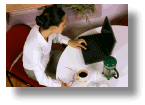About Computer Accounts and Policies
Activate your Account
If you have not yet done so, please activate your computer account by
following the information at the DU IT's New Student Accounts Activation page. Pay special attention to the official policies, procedures and terms of service that you are agreeing to when accepting your account. Also be sure to change your password and do not ever share any of your passwords with anyone.
After you activate
your Account you will have access to the following:
Email Account:
Email is the primary means of communication between the school and students.
For this reason, it is mandatory that all students activate and check
their official University email account. It is each student's responsibility
to check email regularly and to be sure that the mailbox has not exceeded
its quota. All official College of Medicine correspondence will be sent to your University
email account. Students may elect to use another email address from other
sources, however, it is then their responsibility to forward the University
email to the external account and make sure that it continues to function.
Since Microsoft Office 365 and OneDrive will give you a vast amount of storage space, we recommend using Outlook in Office 365 for your email. View Email Setup instructions
DrexelOne:
DrexelOne is a web portal for Drexel students. Use your Drexel User ID and your email password to access DrexelOne. Here you will find informational messages and you can even customize the page to display the headlines and information you want. You can get access
to your BannerWeb account (see Banner below) through DrexelOne as well as access to your Blackboard Learn courses (see Blackboard Learn below).
Banner:
Banner is the name of the system which holds all of your personal student
information, including official grades, financial aid info, contact info
and more. You can view and make changes to some of this information using
BannerWeb. BannerWeb is accessable by logging into DrexelOne (see above).
Blackboard Learn:
Blackboard Learn is a common Course Learning Management System that you may already be familiar with. All of your required courses in Foundations and Frontiers will be located in Blackboard Learn. The direct URL to Blackboard is http://learn.drexel.edu
Class Mailing
Lists (Listserv):
Incoming medical students are automatically pre-subscribed to the 2025 class email list. However it is your responsibility to maintain staying on the correct list. You also will automatically be subscribed to your MD Learning Society listserv.
Your class list email address is:
- COM2025-PHL-LIST@lists.drexel.edu (1st year Philadelphia Med students)
- COM2025-RDG-LIST@list.drexel.edu (1st year West Reading Med students)
These lists will NOT be activated until Orientation week and we will add you and send a welcome. If you do not recieve it during Orientation week, then email TIME@drexel.edu and let us know.
In addition, faculty
and administration may also subscribe to the class lists. These lists are for
internal use for College of Medicine activities only (both academic and
extracurricular). They are not to be used by individuals outside the University
or for any commercial purpose. You will only be able to send email to
these lists using your University email account. All postings from third
party accounts (such as GMail, MSN, Comcast, Verizon, etc) will be rejected.
To see all the class lists and the rules for using them, click on the
Class Email Lists link on Webcampus or
go there directly at https://webcampus.med.drexel.edu/TIME/classemaillists.htm
Webcampus:
Webcampus is the short name for our medical education server which hosts
curriculum materials and other student resources for Year 1
through Year 4 medical students as well as resoruces specific to the Philadephia and Reading campuses.. All password protected resources on Webcampus will require your "Drexel User ID" and your "DrexelOne Password". View Webcampus at https://webcampus.med.drexel.edu |