
 |

 |
|
 |
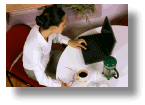 |
Student Technology Guide for Academic Year 2021 - 2022 (Including the Med Student Technology Requirement and other important information you'll need to set-up your devices) |
iPad Set-Up Checklist
|
||||||||||
Install the DUCOMpass app DUCOMpass is an iOS/Android app designed to provide medical students at Drexel University College of Medicine with a simple and convenient way to access critical information anywhere and any time including submitting an absence request. Go to the installation page on iCampus from your iPad or mobile device to install it. PLEASE READ ALL INSTRUCTIONS ON THAT PAGE.
|
||||||||||